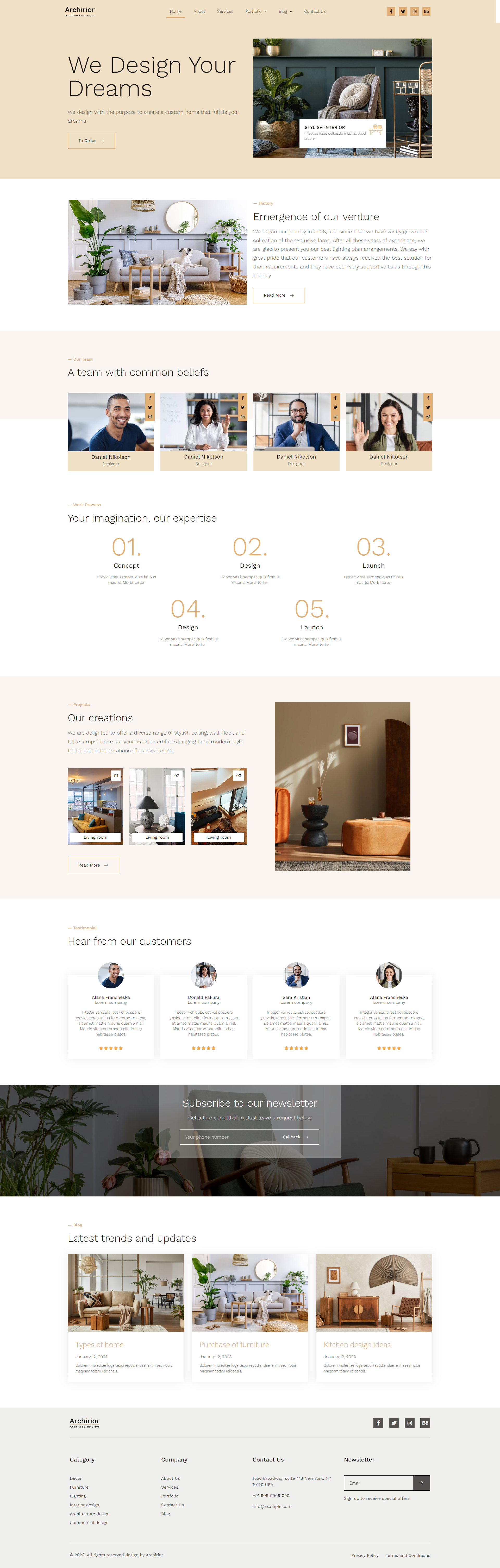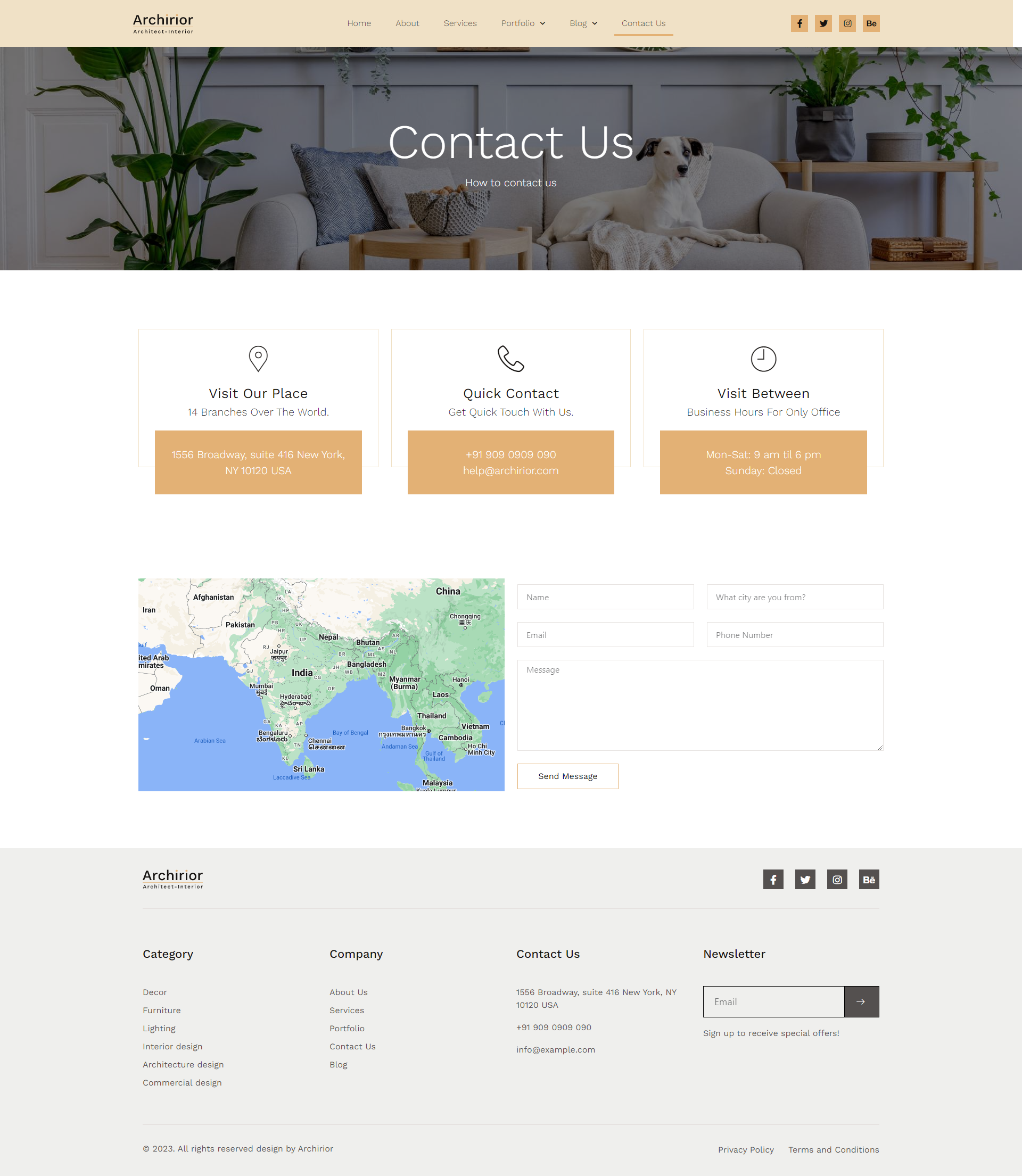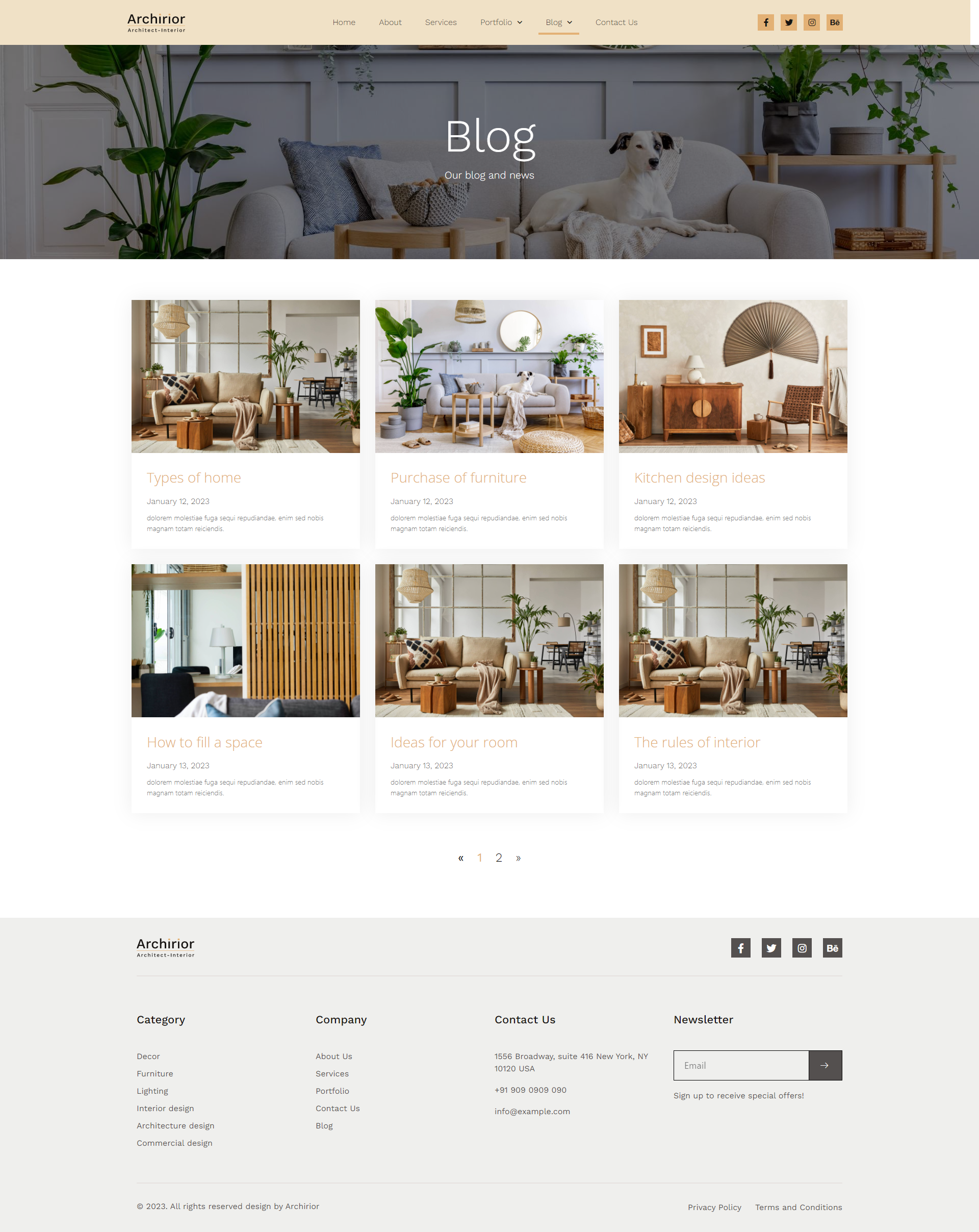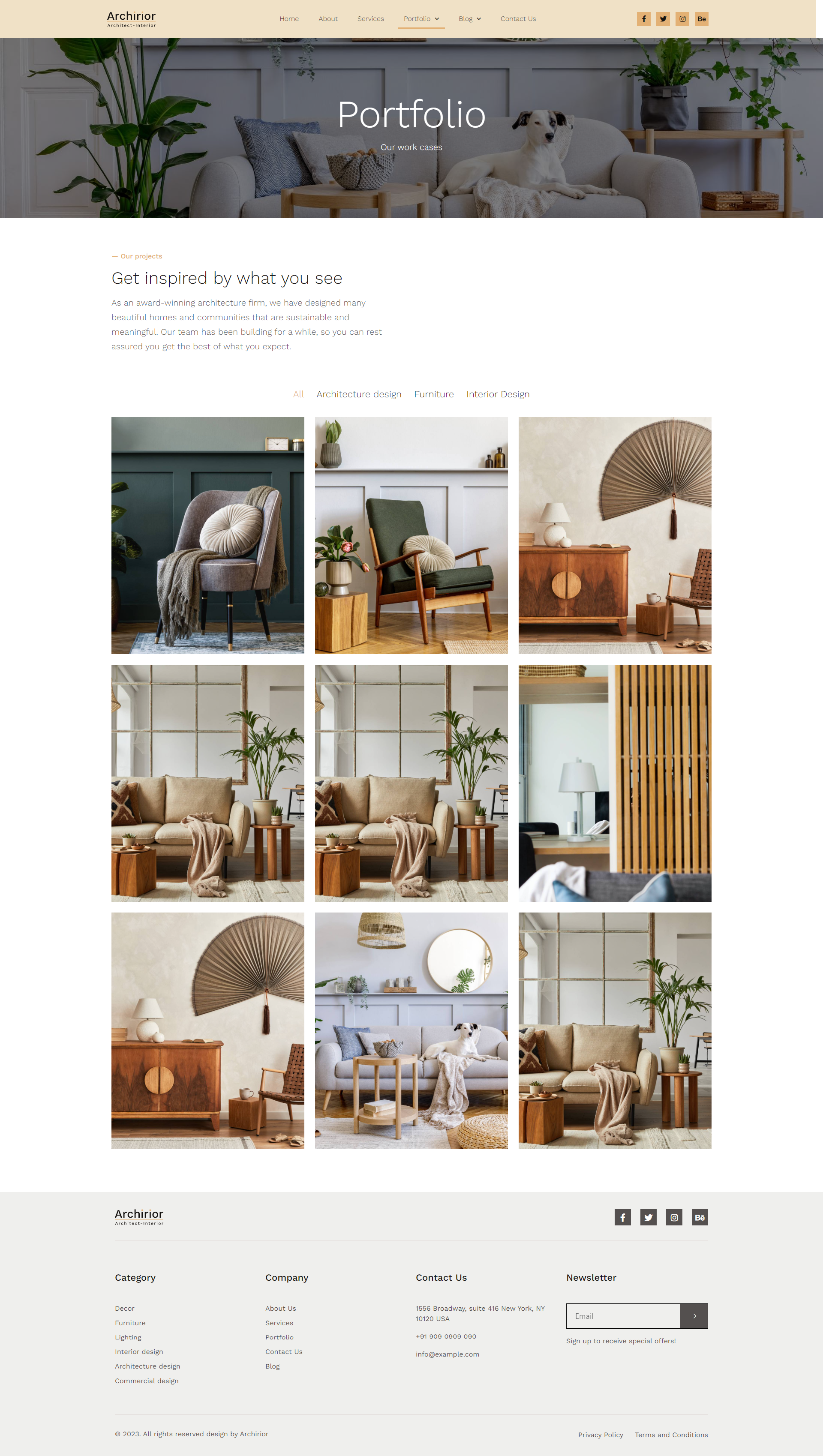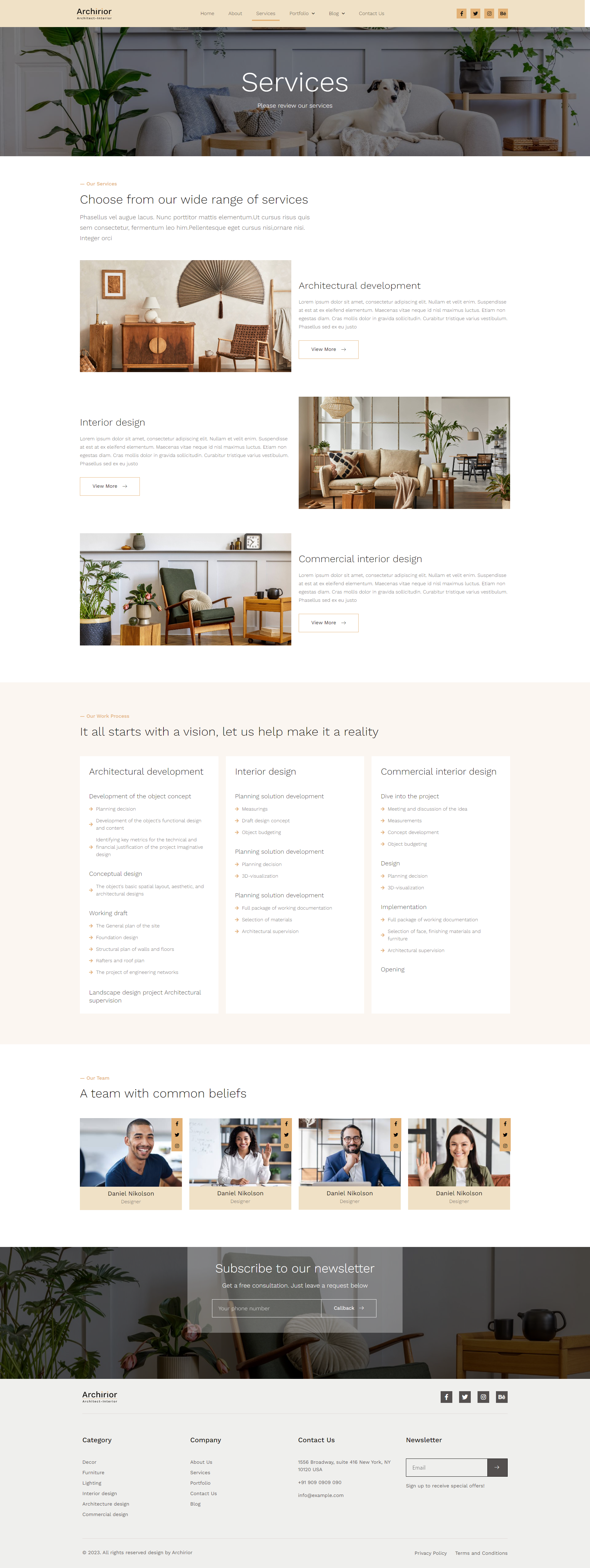Short Description
Archirior – Architecture template & Interior Design Template kit
Description
Archirior is a architecture template kit for Elementor that enables the creation of interior design websites. The kit includes over 10 pre-designed templates featuring sleek, modern designs with a professional layout. The demos and pre-built content provided in The Archirior Kit are specifically crafted to enhance the visual appeal and professionalism of your website.The integration of Elementor’s drag and drop page builder makes it possible for anyone to create their dream page. Archirior offers additional benefits such as an easy one-click demo importer, a library of useful shortcodes, various inner page layouts, the Elementor drag and drop Page Builder, and a full set of customization options. With Archirior, users can also easily create a one-page website.
Archirior Elementor Template Kit is specifically designed for the Elementor page builder. While this kit has been optimized for use with the free Hello Elementor theme, it is also compatible with most themes that support Elementor.
Enhance the professional look of your business website with the Archirior Elementor Template Kit!
Unleash your creativity with Elementor’s drag and drop page builder seamlessly integrated into Archirior. Whether you’re a seasoned designer or a novice, creating your dream page is a breeze with the intuitive tools provided. Archirior takes it a step further by offering a convenient one-click demo importer, a library of useful shortcodes, various inner page layouts, and a full set of customization options. The result? A website that not only looks exceptional but also functions seamlessly, meeting the unique needs of your interior design business.
Archirior isn’t just about templates; it’s about empowering users to shape their online presence effortlessly. The Elementor drag and drop Page Builder ensures that customization is a breeze, allowing you to tailor every element to match your brand identity and design preferences.
But the benefits don’t end there. Archirior is designed to cater to the diverse needs of website creators, offering the flexibility to construct a one-page website that is both engaging and user-friendly. Whether you’re showcasing a portfolio or providing comprehensive information about your interior design services, Archirior has you covered.
Features
- Modern and Professional design
- Built with Elementor Pro
- 100% Responsive & mobile-friendly
- 10+ pre-built templates
- Easy to customize
What’s Included
- Home
- About Us
- Service
- Portfolio
- Single Portfolio
- Blog Grid
- Blog List With Sidebar
- Single Blog
- Contact Us
- Error 404
- Header
- Footer
Required Plugins
- Elementor (Free)
- Elementor Pro upgrade is required for some templates and features (not included).
How to Import a Template Kit
- Download your main zip folder – unzip this primary folder and you will find folders for the following: Documentation, Media, and OneClickImport.
- For the zip kit file within the main folder – Do not unzip (the zip is titled “elementor-kit.zip“)
- Go to WordPress Dashboard – Elementor -Tools – Import / Export Kit
- Click Import a Template Kit
- Drag and drop the included site kit zip file to import
- Select the plugins you want to import (you will need an Elementor Pro license) – Click Next
- Select which parts you want to apply – for a full site import make sure everything is checked. Click Import
If you have Elementor Pro, headers and footers may be customized under Theme Builder.
For further support, go to Elementor Get Help in WordPress menu.
Setup Global Header and Footer in ElementsKit
- Import the header and footer template
- Go to ElementsKit Header Footer and click Add New (if prompted with a wizard, you may click Next through it without taking any action)
- Title the header, leave Entire Site selected and toggle Activation to On
- Click the gray Edit Content button to load the builder
- Click the gray folder icon and select the header template to import, select your menu in the nav element and click Update.
- Repeat for Footer
This Template Kit uses demo images. You will need to replace those images before using on production!
I hope you enjoy Thanks!