Introduction
In the digital age, having a robust online presence is essential for businesses, bloggers, and creatives alike. The foundation of any online presence is a well-designed website, and choosing the right platform to build your website can significantly impact its success. Two of the most popular website building platforms are WordPress and Webflow , each offering unique features and benefits that cater to different needs and skill levels.
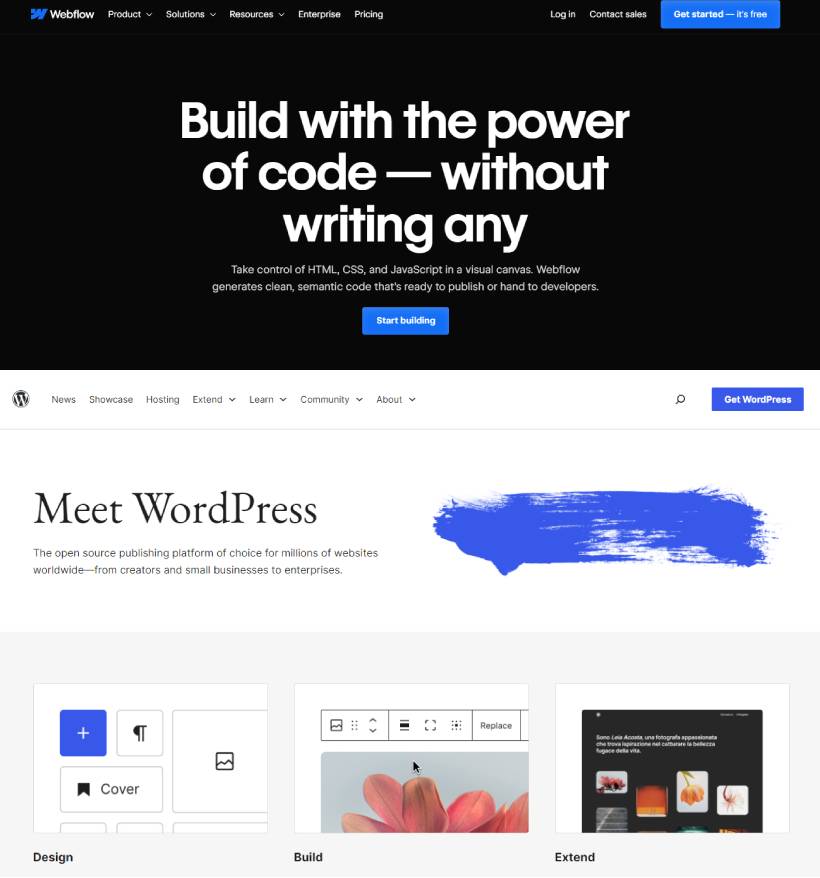
Quick Overview: WordPress vs Webflow
What is WordPress?
WordPress is by far the most popular Content Management System (CMS) for building websites used by over 43% of all websites worldwide. It is free and open source which has helped it grow rapidly over the years due to its large following and support from users, developers, and companies that build WordPress themes, plugins, and other products.
For this post, when we talk about WordPress, we are referring to the .org version rather than WordPress.com. WordPress.com is actually more similar to Webflow in that it is a hosted web platform. WordPress.org on the other hand is self-hosted which means you’ll need to take care of hosting it yourself. But because WordPress.org is by far the most powerful of the two, we think it is a more worthy competitor to Webflow.
What is Webflow?
Webflow is an all-in-one software-as-a-service (SaaS) platform for building and hosting your website. Like other website builders, Webflow can be a viable alternative to WordPress because of how quick and easy it is to get a website up and running. All of the features are built-in which means you don’t have to worry about finding a host or installing extra plugins for things like SEO, security, eCommerce, etc. Like WordPress, Webflow offers a CMS site option if you want to blog or create content, but this isn’t necessary for simple sites. Like other website builders, one of the biggest draws of Webflow is the ability to design your site visually without code. With WordPress, you’ll need a page builder like Elementor to rival (or even outshine) the built-in design capabilities of Webflow.
WordPress vs. Webflow: Who Are They For?
WordPress is ideal for those who want complete control over their website’s functionality and design. It’s particularly well-suited for those who have experience with web development. And while coding isn’t necessary it can help you mold your site. WordPress Posts and Pages are the focus of the CMS platform, emphasizing a focus on content creation.
Alternatively, Webflow is designed for those who want a more straightforward and streamlined way to create a professional-looking website. With Webflow, you won’t need to rely on a developer or graphic designer to get a custom design for your site that is modern. You can use pre-made templates and a drag-and-drop visual design interface to create beautiful, responsive websites quickly. But if you are serious about content creation and want a professional blog, you may find WordPress to be the better option.
Overall, if you’re looking for complete control and flexibility, WordPress is the way to go.
Key Comparisons
1. Pricing
When it comes to choosing a website builder, pricing is always an important factor. In this section, we will compare the pricing models of WordPress and Webflow.
Webflow:
Webflow, on the other hand, offers a variety of pricing plans to choose from. The site plans are categorized under General and E-commerce.
General Plans
Webflow’s pricing plans are tiered based on the features and capabilities they offer. The higher-tier plans come with more advanced features. Here is a quick breakdown of their general site plans:
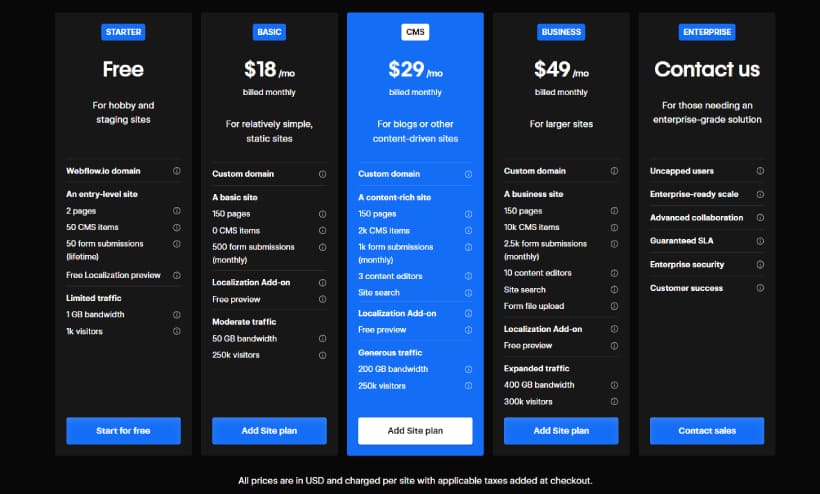
- Starter (Free) – includes a webflow.io domain and up to 50 CMS items so it is really only enough to test it out.
- Basic ($18/m) – includes a custom domain but has no CMS for blogging so it is ideal for building a simple site.
- CMS ($29/m) – includes the CMS with up to 2,000 CMS items (or records) you can store in the database and up to 3 content editors which is good for small blogs.
- Business ($49) – The Business plan gives up to 10,000 CMS storage items, 10 content editors, and 2,5000 monthly form subscribers, but you’ll need to upgrade to Enterprise if you want even more.
- Enterprise – this plan is for those who need more storage bandwidth but you’ll need to call them to settle on a price.
E-Commerce Site Plans
If you want an eCommerce site, they offer three plans:
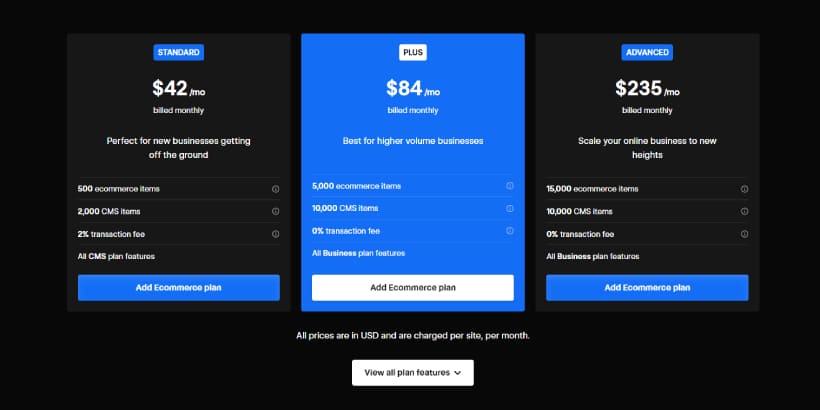
- Standard ($42/m) – includes all CMS plan features and up to 500 eCommerce items (or products) so it is best for new businesses.
- Plus ($84/m) – includes all Business plan features and up to 5000 eCommerce items for higher volume businesses.
- Advanced ($235/m) – adds up to 15,000 eCommerce items for large businesses.
WordPress:
While WordPress is known as free, open-source software that you can download, install, host, and manage yourself, it comes with recurring costs that can add up quickly. These expenses include web hosts (like SiteGround or Cloudways), domain name registration, as well
as theme and plugin licenses, and memberships.
2. Easy of Use
WordPress
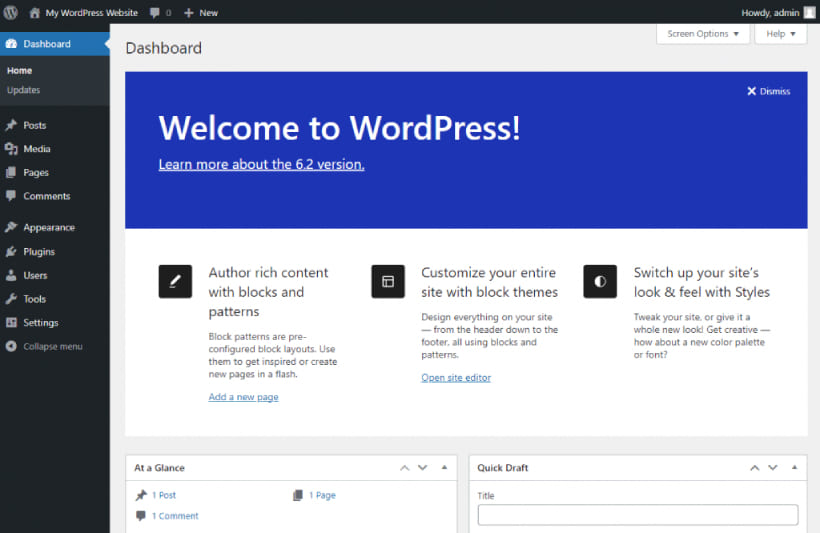
WordPress stands as the unrivaled leader in website creation, offering an array of unparalleled features and benefits. With its extensive customization options, intuitive user interface, robust community support, SEO dominance, unrivaled performance, and cost-effectiveness, WordPress empowers users to create extraordinary digital experiences with ease. Whether you’re a blogger, entrepreneur, or enterprise, WordPress provides the tools you need to bring your vision to life and achieve online success. Join the millions who have embraced WordPress and unlock the limitless potential of your website today!
Webflow
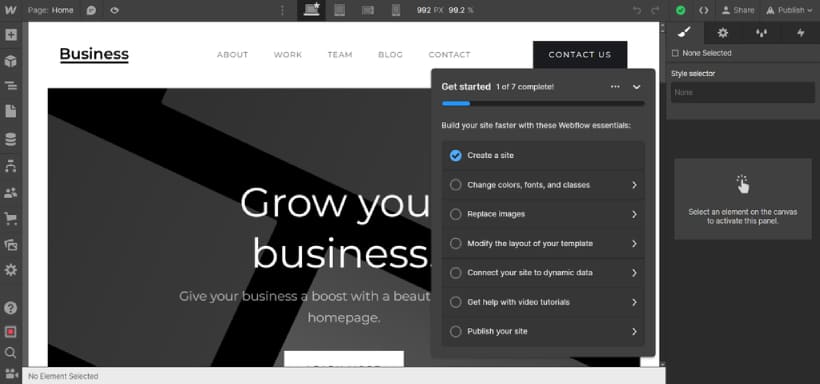
Webflow excels in providing a powerful, visual design interface that simplifies the website creation process. With its intuitive drag-and-drop editor, built-in SEO features, and automatic performance optimizations, Webflow allows users to create visually stunning and responsive websites without needing to write code. Webflow’s streamlined approach to design and development makes it an excellent choice for users seeking a hands-off solution with minimal maintenance. Perfect for designers and small businesses, Webflow offers a user-friendly platform for quickly bringing your website ideas to life.
3. Customizations
WordPress:
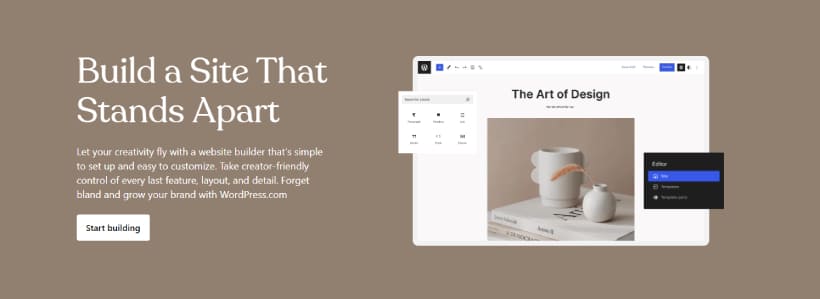
WordPress is renowned for its extensive customization options, offering users access to thousands of plugins and themes. Users can tailor their websites to meet their specific needs and preferences by choosing from a wide range of free and premium themes, as well as installing plugins to add functionality. With WordPress, users have the flexibility to create virtually any type of website, from blogs and portfolios to e-commerce stores and corporate websites. While customization is highly versatile, users should be mindful of potential bloat from too many plugins or poorly coded themes, which can impact site performance.
Webflow:
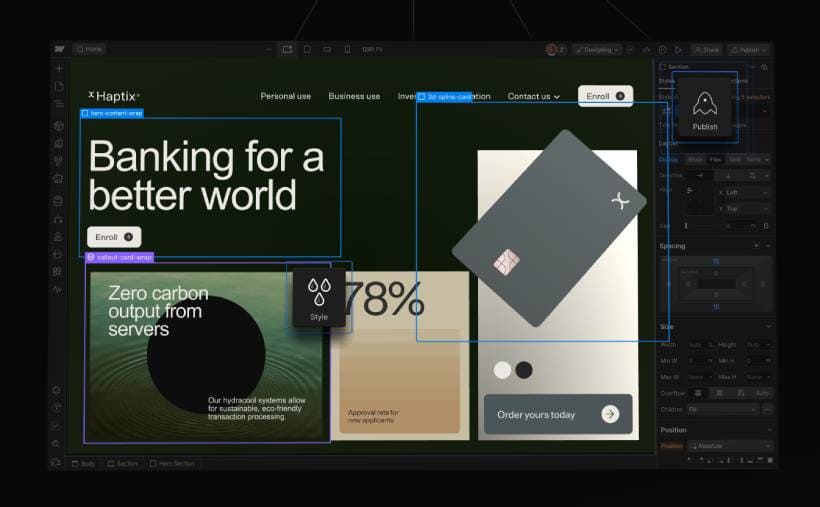
Webflow provides powerful customization capabilities through its intuitive visual interface. Users can design and customize their websites using a drag-and-drop editor, without needing to write code. Webflow offers a wide selection of pre-designed templates and elements, allowing users to create visually stunning websites with ease. Additionally, Webflow generates clean, semantic code, which ensures that websites are optimized for performance and search engine visibility. While Webflow may have fewer customization options compared to WordPress in terms of third-party plugins and themes, its built-in design tools offer a streamlined and efficient approach to customization.
In summary, WordPress offers extensive customization options through its vast ecosystem of plugins and themes, while Webflow provides a user-friendly interface and powerful design tools for creating customized websites without the need for coding. The choice between the two platforms ultimately depends on the user’s preferences, technical skills, and specific project requirements.
4. Performance
WordPress:
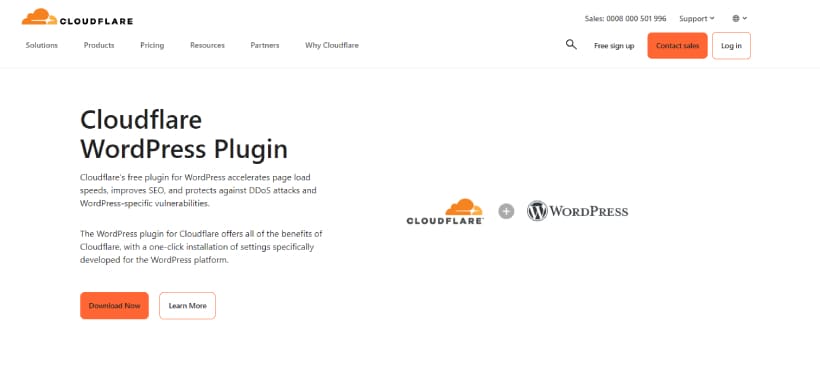
WordPress offers extensive customization and optimization options through its vast library of plugins and themes. Users can select high-performance hosting providers, integrate CDNs like Cloudflare, and use performance optimization plugins to enhance site speed. However, achieving optimal performance requires careful management to avoid potential bloat from too many plugins or poorly coded themes, and regular maintenance is necessary to ensure the site runs smoothly.
Webflow:
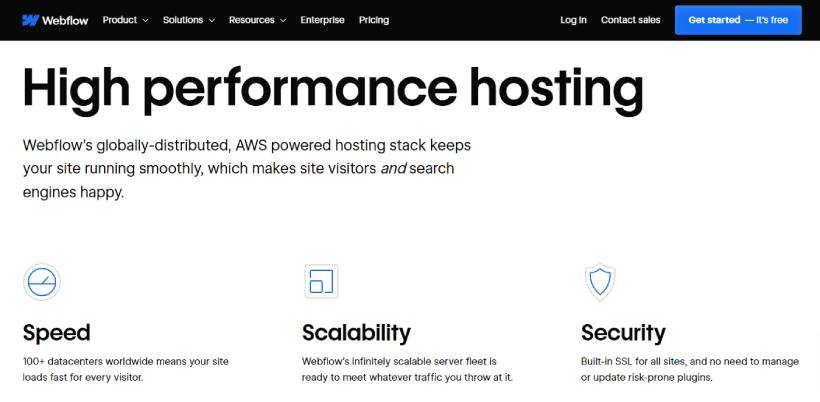
On the other hand, Webflow excels in performance with built-in optimizations that require minimal effort from users. Its platform includes automatic code minification, image optimization, and a global CDN to ensure fast loading times. While users have less control over specific performance settings compared to WordPress, Webflow’s default configurations are designed to provide a fast, responsive experience out of the box.
In summary, WordPress offers high performance potential for those who can manage their site’s technical aspects, while Webflow provides an optimized, hands-off solution ideal for users seeking simplicity and reliability.
5. E-commerce
WordPress:
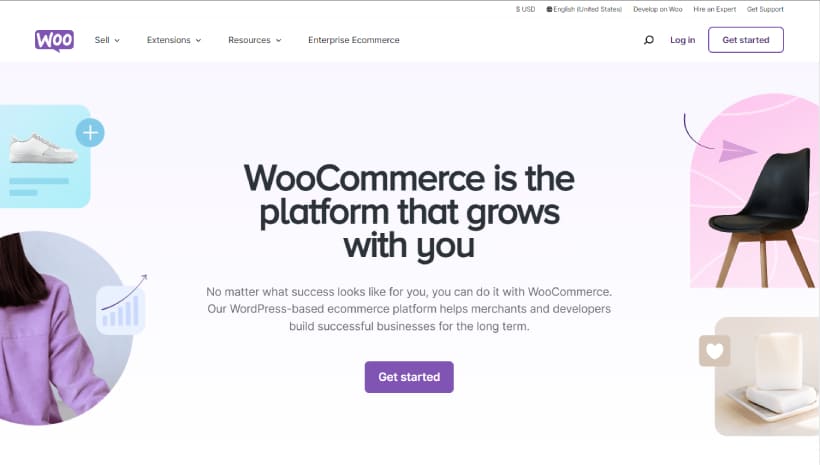
WordPress offers robust e-commerce capabilities through plugins like WooCommerce, which powers a significant portion of online stores worldwide. WooCommerce provides extensive features for managing products, orders, payments, and shipping, making it suitable for businesses of all sizes. With WooCommerce, users have the flexibility to customize their online stores with a wide range of themes and plugins, allowing them to create unique and tailored shopping experiences for their customers. Additionally, WordPress’s large community and extensive documentation provide valuable resources and support for e-commerce users.
Webflow:
While Webflow does not have a native e-commerce solution like WooCommerce, it offers integrations with third-party e-commerce platforms such as Shopify and Foxy.io. Users can build their e-commerce websites in Webflow and seamlessly integrate them with these platforms to handle product management, transactions, and order fulfillment. While this approach provides flexibility and customization options, it may require additional setup and management compared to using an all-in-one solution like WooCommerce.
In summary, WordPress with WooCommerce is a comprehensive and widely-used solution for e-commerce, offering extensive features and customization options. Webflow, while not providing a native e-commerce solution, offers flexibility through integrations with third-party platforms, allowing users to build customized e-commerce websites tailored to their specific needs and preferences. The choice between the two platforms depends on factors such as ease of use, customization requirements, and preferred e-commerce features.
6. Multilanguage Support
WordPress:

WordPress offers robust multilanguage support through plugins like WPML (WordPress Multilingual Plugin) and Polylang. These plugins allow users to easily create multilingual websites by translating content, menus, and other elements into multiple languages. Users can switch between languages seamlessly and offer a localized experience to their visitors. Additionally, WordPress’s extensive plugin ecosystem includes translation plugins that help automate the translation process or provide integration with professional translation services. With WordPress, creating and managing multilingual websites is straightforward and accessible to users of all skill levels.
Webflow:
Webflow does not natively support multilanguage websites, meaning users must implement multilanguage functionality manually or through third-party solutions. While Webflow provides flexibility in design and customization, users may need to rely on custom code or external services to create multilingual websites. This can add complexity to the development process and may require additional time and resources to implement and maintain. However, Webflow’s clean and semantic code structure can facilitate the integration of multilanguage functionality through custom development or third-party services.
In summary, WordPress offers comprehensive multilanguage support through plugins like WPML and Polylang, making it a popular choice for creating multilingual websites. Webflow, while lacking native multilanguage support, provides flexibility for users to implement multilanguage functionality through custom development or third-party solutions. The choice between the two platforms depends on factors such as ease of use, customization requirements, and the need for multilanguage support.
7. SEO (Search Engine Optimization)
WordPress:
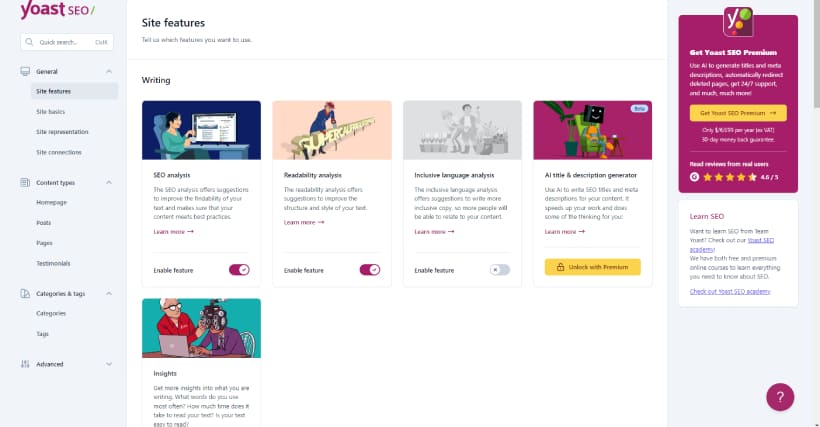
WordPress is well-known for its strong SEO capabilities and offers various features and plugins to help optimize websites for search engines. WordPress provides clean and semantic code, which is favorable for search engine indexing and ranking. Additionally, WordPress offers plugins like Yoast SEO and All in One SEO Pack, which provide comprehensive SEO tools and features such as XML sitemap generation, meta tag optimization, and content analysis. These plugins help users optimize their website content for targeted keywords, improve readability, and enhance overall SEO performance. WordPress’s vast ecosystem of themes and plugins also offers flexibility for implementing additional SEO enhancements.
Webflow:
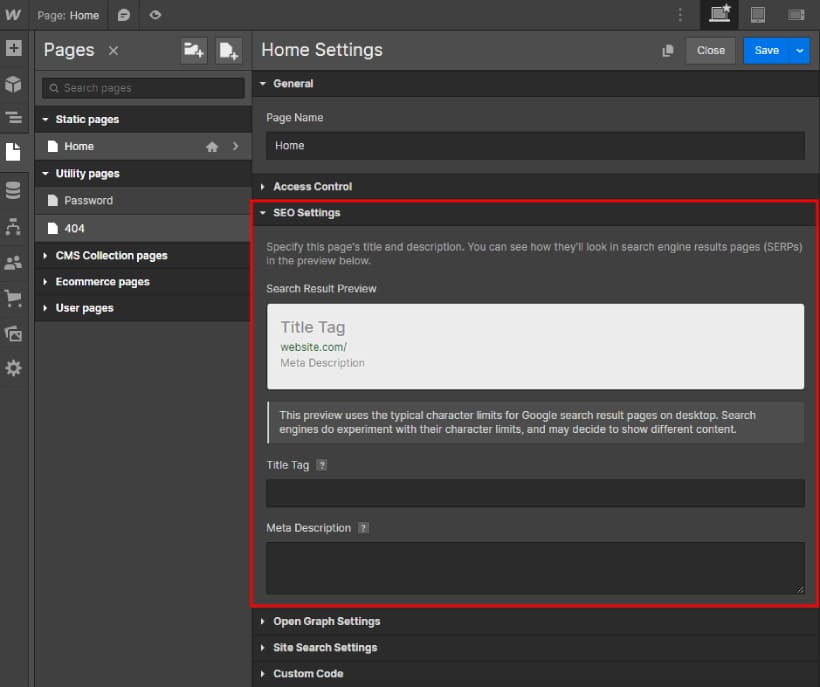
Webflow offers built-in SEO features to help optimize websites for search engines. Webflow generates clean and semantic HTML code, which is beneficial for search engine indexing and ranking. Additionally, Webflow provides options for setting meta titles, descriptions, and image alt text directly within its editor, allowing users to optimize individual pages for targeted keywords. Webflow also offers features such as automatic XML sitemap generation and customizable robots.txt files to further enhance SEO performance. While Webflow may not have as extensive an ecosystem of SEO plugins as WordPress, its built-in SEO features provide a solid foundation for optimizing websites for search engines.
In summary, both WordPress and Webflow offer strong SEO capabilities and provide features to help optimize websites for search engines. WordPress’s extensive ecosystem of plugins and themes offers flexibility and customization options for implementing advanced SEO strategies. Webflow’s built-in SEO features provide a user-friendly solution for optimizing websites directly within its editor. The choice between the two platforms depends on factors such as SEO requirements, technical expertise, and preference for customization options.
8. Security
WordPress:
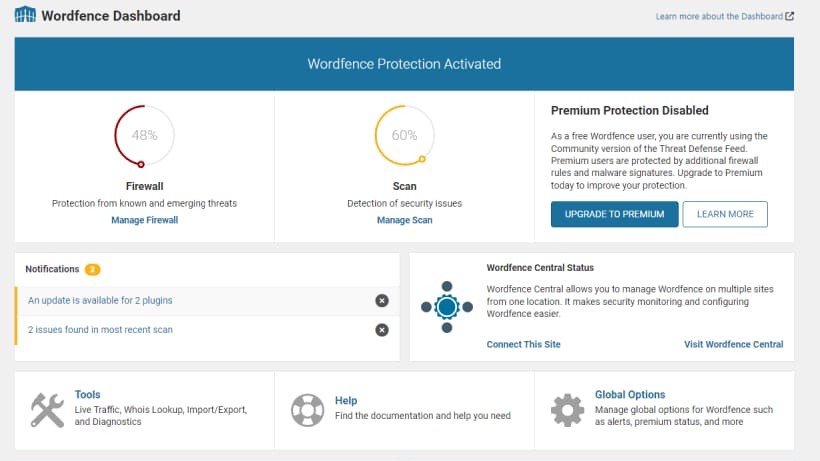
WordPress has a strong focus on security and provides various measures to protect websites from vulnerabilities and attacks. These include regular security updates to the core software, themes, and plugins to patch known security issues. Additionally, WordPress offers user roles and permissions, allowing site owners to control access and permissions for different user accounts. WordPress also has a robust ecosystem of security plugins that offer features such as malware scanning, firewall protection, and login security to further enhance website security. While WordPress sites can be targets for hackers due to its popularity, proper security measures, regular updates, and vigilant monitoring can help mitigate risks effectively.
Webflow:

Webflow prioritizes security and implements measures to protect websites hosted on its platform. Webflow uses HTTPS by default for all websites, ensuring secure communication between users and the website. Additionally, Webflow employs security best practices such as regular security updates, server-side security configurations, and DDoS (Distributed Denial of Service) protection to safeguard websites from cyber threats. However, since Webflow manages hosting and security configurations, users have limited control over certain security aspects compared to self-hosted solutions like WordPress.
In summary, both WordPress and Webflow prioritize security and implement measures to protect websites from vulnerabilities and attacks. WordPress offers extensive security features and flexibility, allowing users to customize security configurations and install security plugins to enhance protection. Webflow provides a secure hosting environment with default security measures in place but offers less control over security configurations compared to self-hosted solutions like WordPress. The choice between the two platforms depends on factors such as security requirements, technical expertise, and preference for hosting management.
WordPress vs. Webflow: Who Wins?
| WordPress | Webflow | 🥇Winner | |
| Easy to Use | User-friendly interface, intuitive dashboard, extensive documentation | Visual drag-and-drop interface, streamlined design process | Webflow |
| Customization | Extensive plugins and themes, highly customizable with a vast ecosystem | Intuitive visual editor, powerful design tools, limited third-party options | WordPress |
| E-commerce | Robust e-commerce plugins like WooCommerce, extensive features | Integration with third-party e-commerce platforms, additional setup required | WordPress |
| Multilanguage Support | Strong multilanguage plugins like WPML, Polylang | Manual implementation or reliance on third-party solutions | WordPress |
| Security | Regular security updates, plugins for additional security measures | Default HTTPS, server-side security, limited control over configurations | WordPress |
| SEO | Extensive SEO plugins like Yoast SEO, clean code structure | Built-in SEO features, clean code, direct optimization within editor | WordPress |
| Performance | High performance with proper management and optimization | Built-in optimizations, global CDN, automatic code minification | Tie |
| Pricing | Open-source software, costs for hosting, premium plugins/themes | Subscription-based pricing, tiered plans, higher cost for additional features | WordPress |
Conclusion: Making the Right Choice
In conclusion, both Webflow and WordPress offer unique advantages for building websites, but the choice ultimately depends on your specific needs and preferences. If you’re looking for a quick and visually appealing solution, Webflow may be the way to go. However, if you prioritize cost-effectiveness, flexibility, and long-term scalability, WordPress emerges as the clear winner, especially for small businesses.
While Webflow may excel in rapid design, WordPress shines in its ability to adapt to your growing business needs, thanks to its extensive plugin ecosystem and open-source nature. With WordPress, you have full control over your website, from design to functionality, without being tied to a proprietary platform or facing recurring costs.
In essence, while Webflow may be a suitable choice for quick design projects, WordPress remains the best option for small businesses looking for a cost-effective, customizable, and scalable solution for their online presence. So, whether you’re a budding entrepreneur or a seasoned business owner, WordPress offers the tools and flexibility you need to succeed in the digital landscape.
















