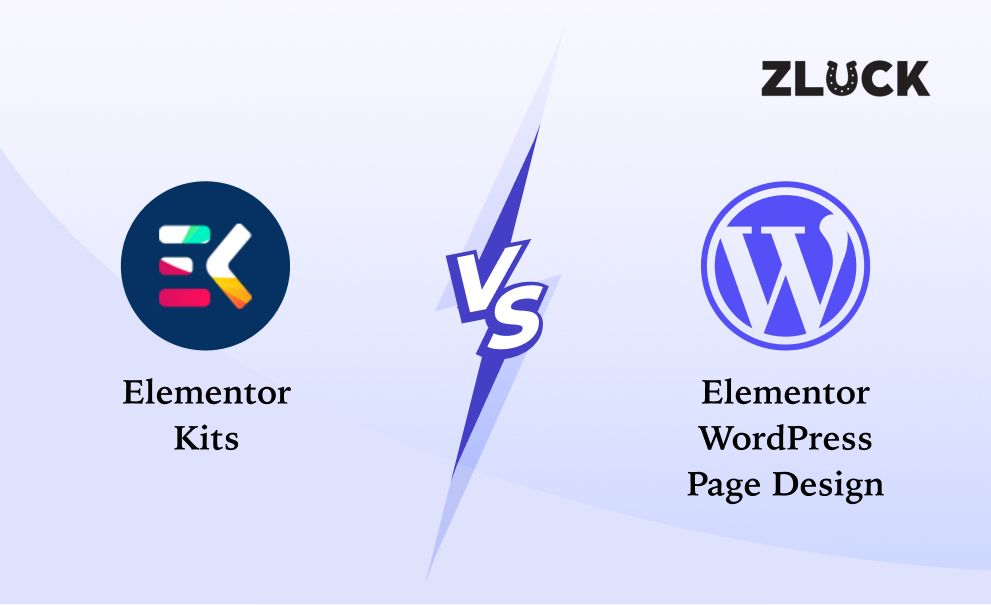If you’re like most people, your WordPress website is probably one of your greatest sources of leads and sales. It’s where you showcase your products or services, build relationships with customers, and drive conversions.
However, as your website’s audience grows and traffic increases, your WordPress site may also begin to feel a little sluggish. This can hurt your business in a number of ways including decreased traffic, lower search engine ranking, and lost sales.
Fortunately, there are a number of things you can do to speed up your WordPress website. In this blog post, we’ll share some of the best tips and tricks on how to improve your website’s performance.
11 Ways to Improve Your WordPress Website Performance
1. Choose a Quality Hosting Provider
Your hosting provider plays a big role in the speed and performance of your website. So, as you’re shopping around for a hosting provider, be sure to look for one that offers quality features like fast servers, solid uptime, and excellent customer service. Most importantly, make sure they can meet the needs of your growing website.
Some popular providers that offer WordPress hosting include WP Engine, SiteGround, and Bluehost.

2. Install Caching Plugins
Caching is a process that stores static copies of your website’s content and files. This means that when a visitor comes to your site, they don’t have to wait for your server to generate a new page each time.
The right caching plugin can help reduce the load time for your pages, as well as improve the overall speed and responsiveness of your website.
3. Optimize Your Images
Images are an important part of any website, but they can also be one of the biggest sources of slow loading times. So, it’s important to optimize your images before you upload them to your website.
There are a number of ways to do this including compressing your images, using the correct file format, and reducing image sizes. If you’re not sure how to optimize your images, consider WordPress plugins such as WP Smush and JPEGmini to reduce the size of your images without sacrificing quality.
4. Use a Content Delivery Network or CDN
A content delivery network (CDN) is a network of servers that hosts and distributes copies of your website’s files in different geographical locations around the world. By using a CDN, you can improve your website’s loading times, especially for visitors who are located far from your server.
There are a number of different CDN services available, but CloudFlare is a good option if you’re looking for a free service.
5. Minimize HTTP Requests
Every time a visitor’s browser requests a file from your website it is considered to be an HTTP request. The more elements on a page (i.e. images, videos, etc.), the more HTML requests are needed to load the page, which can slow down your website.
One easy way to reduce the number of requests is to combine files whenever possible. For example, you can combine all your JavaScript files into one file and all your CSS files into another single file. You can also merge images into sprites, which are images that consist of multiple smaller images fused together. This can help reduce the HTTP requests made to the server, and improve page load times.
6. Optimize Your WordPress Database
Over time, your WordPress database can become bloated with unnecessary data. This extra data can drag down your website’s performance and speed.
The solution for this is simple: delete unnecessary data from your database. This includes spam comments, old post revisions, and unused tags and categories. And with plugins like WP-Optimize or WP-DBManager, you can easily clean up and optimize your database regularly in just a few clicks.
7. Use Less Plugins
While plugins are a great way to add features and functionality to your website, too many can actually hurt your site’s performance. That’s because each plugin adds additional code that needs to be loaded every time a page is accessed.
The best way to avoid this is to use only the essential plugins that you need and delete inactive ones. You can use integrations as well wherever possible. For example, if you’re using a contact form plugin, see if there’s an integration available with your email provider so that forms can be automatically sent and received without any additional setup required. Another way to reduce plugin usage is by taking advantage of features that are already built into WordPress.
8. Keep Your Plugins Updated
In addition to using fewer plugins, it’s also important to keep them up-to-date. Outdated plugins are one of the most common causes of WordPress security vulnerabilities.
Not only that, but they can also introduce bugs and conflicts that can slow down your website. So, be sure to check for updates on a regular basis and install them as soon as they’re available.
How do you know when a plugin needs to be updated? Most plugins will show an update notification in your WordPress dashboard and you can then choose to update the plugin automatically or manually.

9. Minimize JavaScript and CSS Files
Calling too many JavaScript and CSS files can slow down the loading of your pages, which can frustrate visitors and impact your search engine ranking. Make sure all of your scripts and styles are contained in one or two files and use external libraries whenever possible.
If you have a trusted web developer for WordPress website services, you can simply ask them to optimize your code for faster loading times. This may require some tweaking, but it’s worth the effort. Lastly, consider using a plugin to combine and compress your JavaScript and CSS files. This can speed up page loading times significantly.
10. Fix Broken Links
Are you getting an error message that says “The page you are looking for is no longer available”? This usually indicates a broken link. A broken link can be caused by many things, such as a website being taken down or moved, incorrect links on your website, or typing in the wrong web address.
One way to fix this is to use a plugin called “Broken Link Checker.” This plugin scans your website for broken links and notifies you of them. It also provides directions on how to fix them.

11. Enable GZIP Compression
GZIP compression is a process that can be enabled on your website to decrease the size of the files that are sent to a visitor’s browser. This compression can result in significantly faster page loading times, as well as decreased bandwidth usage.
Most modern web browsers support GZIP compression, so enabling it on your website is a great way to improve the user experience for your visitors. If you are using WordPress, you can enable this feature in your dashboard settings, add a few lines of code to your website’s configuration file, or use a plugin.
Enjoy Faster, More Optimized WordPress Websites with Zluck
If you don’t have the time or knowledge to apply these tips, we’re here to help.
Zluck Solutions is the perfect choice for WordPress website development and performance improvement. We are experts at boosting WordPress website speed and performance, utilizing the latest technologies and techniques. Our team can help you get the most out of your website, with improved page loading times, enhanced security, and a better overall user experience.
Contact us today and we’ll give you the best WordPress services you can ask for.