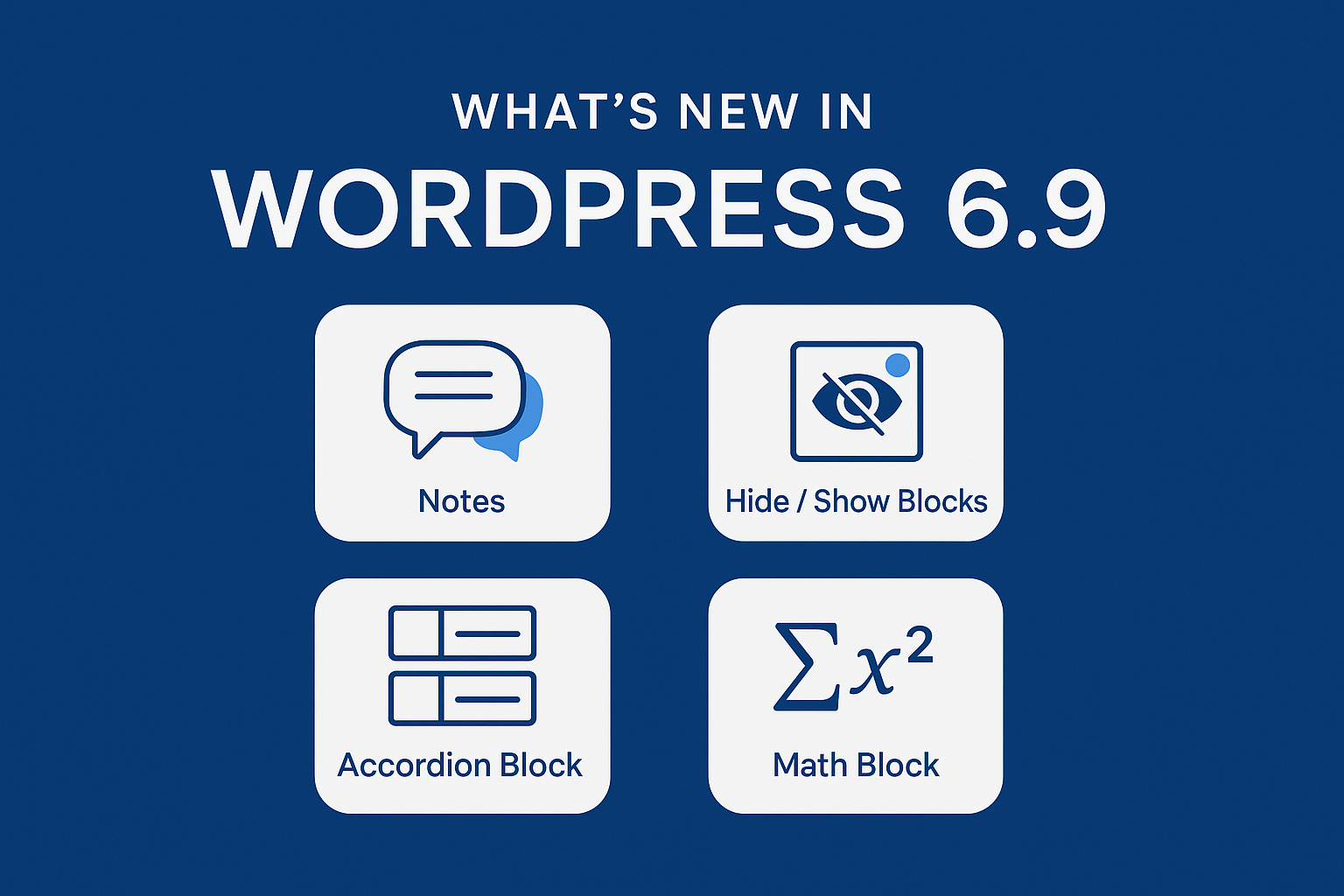website redesign to boost conversions is the starting point for every project that wants more leads, not just a prettier homepage. But redesigns often derail – and the conversion lift never materializes. This post breaks down five common mistakes, real-world fixes, and examples you can apply today.
1. Ignoring real user research and metrics

Relaunching a website based on internal opinions or a designer’s taste is the fastest way to fail. Start with data: session recordings, heatmaps, form analytics, and task-based user tests reveal where users struggle. For example, a SaaS client we saw had a 40% drop-off on pricing because the CTA hid under a fold on mobile. A quick fix – move the CTA above the fold and simplify pricing tiers – increased trial sign-ups by 22% in two weeks.
Practical step: create a research brief listing top pages, conversion goals, and primary questions to answer. Prioritize fixes that remove friction before aesthetic changes. If you need inspiration on structuring conversion-focused pages check our list of lead-generating website best practices for best practices for lead generation.
2. Redesign without hypothesis-driven A/B testing
A redesign should be a series of experiments, not a one-time launch. Define clear hypotheses: “Changing CTA copy from ‘Contact Us’ to ‘Start Free Trial’ will increase clicks by 15%. ” Run A/B tests on high-impact pages for at least two full traffic cycles. One common mistake is revamping everything at once, which makes it impossible to tell what moved the needle.
Example: a retail client split-tested image-heavy hero vs. concise messaging + single CTA. The concise version outperformed by 18%. That became a pattern to roll out across templates, avoiding risky wholesale changes.
3. Neglecting mobile-first performance and UX

With a majority of traffic mobile-first, slow loading or cramped mobile CTAs kill conversions. Performance and responsive design are core conversion tactics, not optional polish. Check resource-heavy sliders, unoptimized images, and excessive third-party scripts.
Practical fix: prioritize Largest Contentful Paint (LCP) under 2. 5s, compress images, lazy-load below-the-fold content, and keep primary CTAs thumb-friendly. If you’re unsure where to start, our Website Revamping & Modernization services can help with performance-focused rebuilds.
4. Overcomplicating forms and checkout flows
Every additional field in a form increases abandonment. Ask only for what you need and make optional fields clearly optional. Apply progressive profiling for lead capture: start with an email, then collect details across touchpoints. In ecommerce, one client reduced checkout fields and introduced autofill – conversions rose 14% and cart abandonment dropped substantially.
Microcopy matters too: explain why you ask for information (e. g. , “We use this to send your invoice”). Add inline validation and progress indicators so users know how close they are to completion.
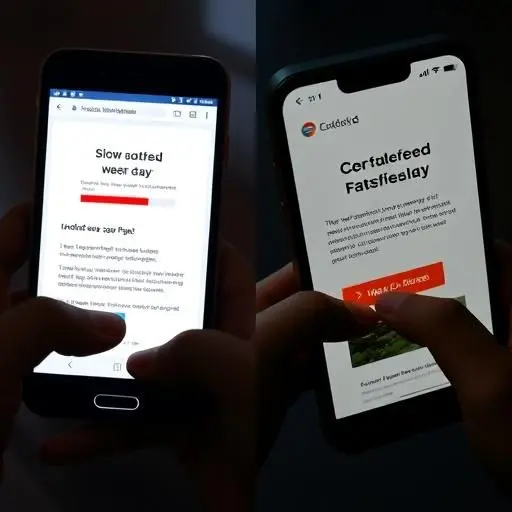
5. Failing to align redesign goals with analytics and business KPIs
A redesign aimed at “looking modern” but not tied to KPIs will likely disappoint stakeholders. Set measurable goals (e. g. , increase MQLs by 30% in 90 days, reduce bounce on product pages by 15%). Map redesign activities to those goals: UX fixes to reduce friction, copy changes to increase clarity, and technical fixes to improve conversion funnels.
Before you push live, create a pre-launch checklist: backups, analytics validation, event tracking for all CTAs and forms, and a rollback plan. After launch, monitor cohort behavior and compare against the control period. If the new design dips performance, roll back incremental changes and A/B test alternative solutions.
Quick checklist to save a redesign and actually boost conversions
– Start with user research and analytics. Identify top-exit pages. – Form hypotheses and A/B test changes. – Fix mobile and performance issues before visual polish. – Simplify forms; use progressive profiling. – Tie every design decision to a measurable KPI and verify tracking post-launch.
Need hands-on help? Run a quick health check with our Free Website Audit or review tested processes in our UX overhaul case studies for rapid wins: UX overhaul case studies.
Final example: Small change, big lift
A B2B client changed a vague CTA “Learn More” to a specific value-driven CTA “Get a 14-day Demo – No Card” and added a short social proof line under it. That single copy plus trust line increased click-throughs by 28% and downstream demo bookings by 12%. The lesson: small, targeted experiments win when built on real user insight.
Redesigns can be conversion catalysts when they focus on user needs, test assumptions, and measure outcomes. Avoid the five mistakes above and you’ll turn a risky overhaul into a reliable growth lever.
Frequently Asked Questions
How long should I A/B test changes after a website redesign to boost conversions?
Run tests for at least two full business cycles (usually 2–4 weeks) or until you reach statistical significance. Shorter tests on low-traffic pages can be unreliable.
Can a visual redesign negatively impact conversion rate and SEO?
Yes - if you change URLs, remove high-performing content, or break analytics and tracking. Always map redirects, test event tracking, and monitor KPIs closely after launch.
What quick fixes most reliably improve conversion during a redesign?
Clarifying primary CTA copy, speeding up load time, simplifying forms, and adding concise social proof are proven quick wins that often deliver measurable lifts.
Should mobile performance be prioritized during a website redesign to boost conversions?
Absolutely. Mobile-first optimizations like reducing LCP, making CTAs thumb-accessible, and minimizing form friction are essential for higher conversions on mobile traffic.
How do I align a redesign with business KPIs?
Define measurable goals (MQLs, demo sign-ups, checkout rate) before design work, map each design change to a KPI, and validate results with analytics and A/B testing post-launch.